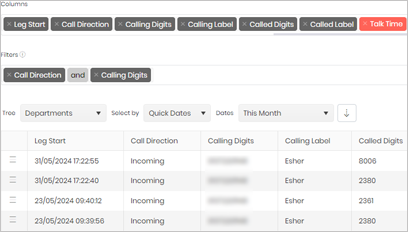Resources
Tiger Prism User Guide / Individual product modules
Below you can find links to the latest documentation for Tiger Prism. Click on any thumbnail or link to download or view the files.
*Due to User Access Restriction, some functionality mentioned in training videos and documents below, may not be available on your user profile.
Prism User Guide (Full)
Prism Microsoft Teams
Tiger Prism widgets
A widget is a customisable Analytical view that includes a predefined set of columns and filters, allowing users to import, save, modify, and display relevant data on the screen.
Ask the Experts webinars
Beyond the basics: Discover the true power of your communication data with Tiger Prism
Transform your Microsoft Teams data into insights with
Tiger Prism
Tiger documentation
Dashboard samples
Report samples

Analytics attributes

Call Flag Definitions
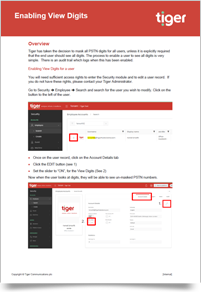
View Digits
Any suggestions
If you have any ideas or subjects you feel will be helpful with your use of the Tiger Products email contact@tiger.io outlining what subject you would like covered.
If you feel the documentation is incorrect or you need more assistance please email contact@tiger.io