Introducing our widget template library
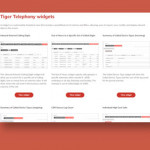
Widget library: Simplify analytics with widgets
Are you struggling to create that perfect widget that gives you the right data insights? Look no further! Our brand-new widget library is here to help. Let’s look at what widgets are, what information they can provide, and how they can supercharge your data-driven decision-making.
What are widgets?
Widgets are custom queries that enable you to build, store, and share views of your telecommunications and unified communications data. You can select from thousands of columns within Prism, apply filters, and aggregate over selected groups, giving you the customised views you need. Our widget library allows you to choose from a range of predefined views or use one as a starting template to tailor your own.
Examples of where widgets can help:
- International traffic tracking: Curious about global trends? Widgets let you track international traffic patterns effortlessly.
- Caller insights: Need to find a specific call? Widgets help you locate calls based on caller numbers and dates.
- Hunt Group statistics: Detailed tracking of calls into your Hunt Groups/Queues.
- Operator statistics: How are my operators performing? Look at statistics from yesterday, last week, last month. Widgets allow you track hour bins, average response, and abandoned rates.
- Outbound sales calls: How is my Sales Team performing? Do you need detailed statistics on the outgoing calls by your Sales Team?
Why use our widget templates:
- Analytics challenges: If you’ve ever felt lost in the analytics maze, widget templates can be your guiding light. They provide clarity, helping you extract meaningful information without the headache.
- Tiger expertise: Our widget templates offer insights into the creation of queries over your data, getting you the answers you need.
- Simplified widget building: Say goodbye to widget-building woes. Our library of widget templates can streamline the process, so you can focus on what matters.
Want to find out what templates are available? We have created both Telephony widgets and Microsoft Teams widgets:
- Telephony widgets:
- Inbound External Calling Digits: Understand external call sources.
- Out of Hours (specific called digits): Optimise call handling during non-business hours.
- Summary of Called Device Types (incoming/outgoing): Get a bird’s-eye view of device usage.
- CDR Source Leg Count: Monitor volume levels.
- Individual High Cost Calls: Identify costly calls instantly.
- Microsoft Teams widgets:
- Single-Person Meetings (over 20 minutes): Monitor productivity.
- Poor Audio Quality Calls: Pinpoint audio issues.
- SIP Termination Cause Total: Diagnose call termination problems.
- Call Queue Summary: Keep your queues efficient.
Custom widgets:
If you don’t find a widget template that meets your needs, get in touch! If you have a data query, our Support team can help you build it. The widget library will be updated with new templates regularly.
Already have Tiger Prism? Check out the widget template library on your Get Started page.
Need help or are after a custom widget? Contact your Account Manager directly, or our Customer Support team by raising a case with the details of the widget that would support your analytics.
New to Tiger Prism? Contact us for more information.