Microsoft Teams widgets
A widget is a customisable Analytical view that includes a predefined set of columns and filters, allowing users to import, save, modify, and display relevant data on the screen.
Single-Person Meetings over 20 Minutes
Poor Audio Quality Call
SIP Termination Cause Total
Call Queue Summary
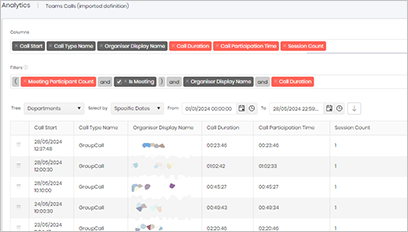
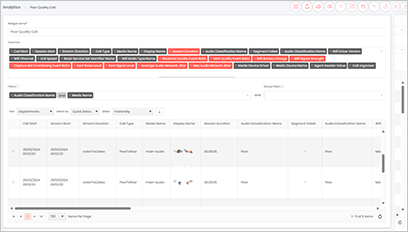
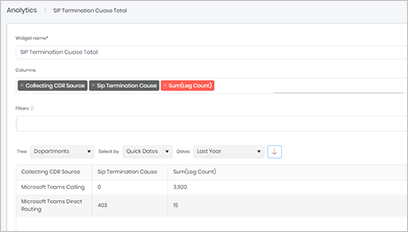
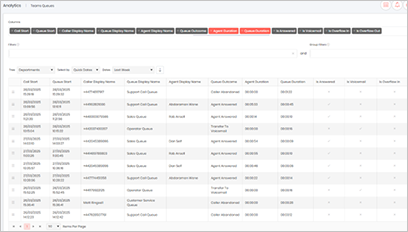
This widget is particularly useful for identifying calls where a user is marked as “In a Meeting” despite no other participants joining and waiting in this meeting with no other users for over 20 minutes, which can assist in better understanding team engagement and availability.
To search for poor-quality voice calls, a proactive approach involves monitoring call analytics to identify and troubleshoot issues. Call analytics provide detailed information about devices, networks, and connectivity for individual calls, allowing for a granular investigation into the causes of poor call quality.
SIP Termination Cause refers to a code that indicates why a Session Initiation Protocol (SIP) call was ended. These codes are essential for diagnosing issues within VoIP (Voice over Internet Protocol) communications.
The Teams Queues analytics view gives a list of all calls into a queue with information about the caller, the queue called, the agent who took the call, agent duration, queue duration and information about the result of the call.
Calls going through the Auto Attendant
Sessions that go to Voicemail
Call attempts in Queues
Main-Audio Streams with Classification of Poor
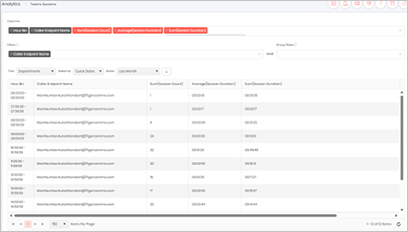
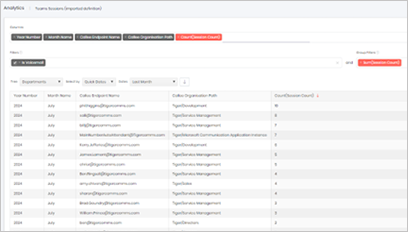
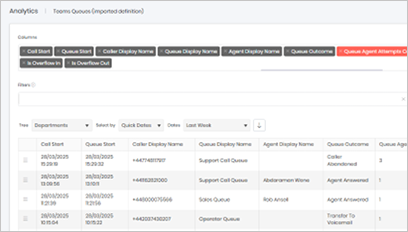
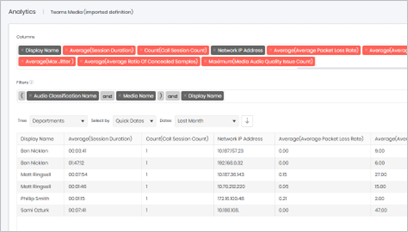
This widget will show you a summary of the calls going into Auto-Attendants by hour. This will not show where the caller went to once they left the Auto-Attendant as that information is not available from Microsoft.
This widget provides a summary of the number of calls directed to voicemail for a specific URI, along with the organisation path the URI is associated with, sorted in descending order by the number of voicemail sessions.
This widget will allow you to monitor streams where the audio quality has been marked as Poor by Microsoft.