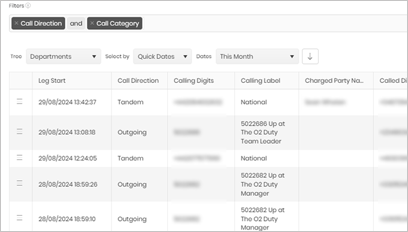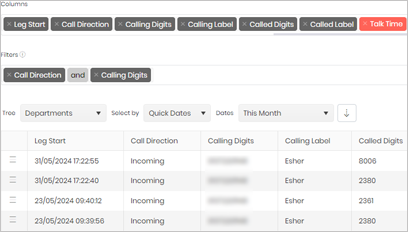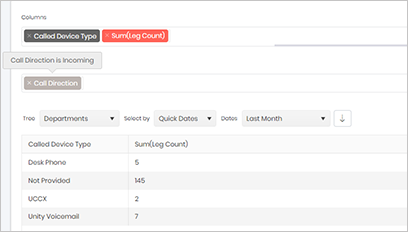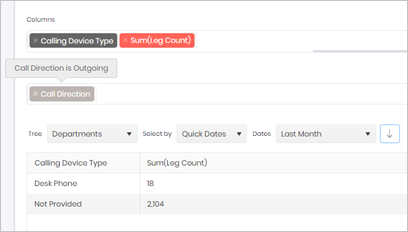Telephony widgets – Inbound calls to Hunt Groups
Definition
This widget will allow you to search for incoming calls that have come into the business via a Hunt Group.
Output list
- Leg Start
- Call Direction
- Group Name
- Calling Digits
- Calling Label
- Called Digits
- Called Label
- Ring Time
- Talk Time
- Call Outcome
Sample output
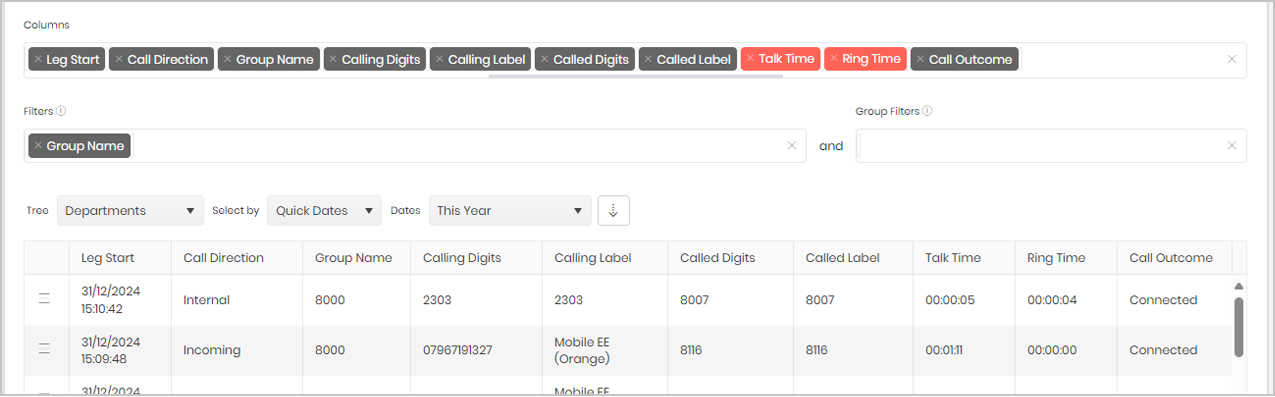
Widget text
{"ViewGuid":"86c3d71b-0b81-45ad-8eef-2ce931e9e32e","Definition":{"ColumnAggregates":[{"Alias":"LegStart_f674bb9c4636ea4c","Label":"Leg Start","ColumnId":"LegStart","AggregateType":"Value","IsAggregate":false,"Type":-2},{"Alias":"CallDirectionName_21791bb8f5558975","Label":"Call Direction","ColumnId":"CallDirectionName","AggregateType":"Value","IsAggregate":false,"Type":-2},{"Alias":"GroupName_764a6d3388cf96f9","Label":"Group Name","ColumnId":"GroupName","AggregateType":"Value","IsAggregate":false,"Type":-2},{"Alias":"CallingDigits_d09088315e473210","Label":"Calling Digits","ColumnId":"CallingDigits","AggregateType":"Value","IsAggregate":false,"Type":-2},{"Alias":"CallingLabel_eeb7ffaa03b95727","Label":"Calling Label","ColumnId":"CallingLabel","AggregateType":"Value","IsAggregate":false,"Type":-2},{"Alias":"CalledDigits_1ef177609e7de1c7","Label":"Called Digits","ColumnId":"CalledDigits","AggregateType":"Value","IsAggregate":false,"Type":-2},{"Alias":"CalledLabel_b1eb7b7736d13733","Label":"Called Label","ColumnId":"CalledLabel","AggregateType":"Value","IsAggregate":false,"Type":-2},{"Alias":"TalkTime_7975813d74e014f9","Label":"Talk Time","ColumnId":"TalkTime","AggregateType":"Value","IsAggregate":false,"Type":-1},{"Alias":"RingTime_94fd6b988fbe9c9e","Label":"Ring Time","ColumnId":"RingTime","AggregateType":"Value","IsAggregate":false,"Type":-1},{"Alias":"CallOutcomeName_d6d5eb380045f82c","Label":"Call Outcome","ColumnId":"CallOutcomeName","AggregateType":"Value","IsAggregate":false,"Type":-2}],"PreFilters":[{"IsAggregate":false,"ColumnId":"GroupName","FilterColumnAlias":null,"Alias":"GroupName_b9c5e99960f7834f","Operator":"Contains","Value":"8000","Type":0,"AggregateType":"Value","Label":"Group Name"}],"PreGroupFilters":[],"Parameters":{"SelectedTreeId":"1","DateSelectionMethod":"UseQuickDates","QuickDate":{"Type":"6","FromLocal":"01/01/2024 00:00:00","ToLocal":"31/12/2024 23:59:59"}},"GridSettings":"{\"columns\":[{\"index\":0,\"field\":\"Id\",\"width\":45,\"hidden\":false},{\"index\":1,\"field\":\"LegStart_f674bb9c4636ea4c\",\"width\":104,\"hidden\":false},{\"index\":2,\"field\":\"CallDirectionName_21791bb8f5558975\",\"width\":134,\"hidden\":false},{\"index\":3,\"field\":\"GroupName_764a6d3388cf96f9\",\"width\":110,\"hidden\":false},{\"index\":4,\"field\":\"CallingDigits_d09088315e473210\",\"width\":134,\"hidden\":false},{\"index\":5,\"field\":\"CallingLabel_eeb7ffaa03b95727\",\"width\":128,\"hidden\":false},{\"index\":6,\"field\":\"CalledDigits_1ef177609e7de1c7\",\"width\":128,\"hidden\":false},{\"index\":7,\"field\":\"CalledLabel_b1eb7b7736d13733\",\"width\":122,\"hidden\":false},{\"index\":8,\"field\":\"TalkTime_7975813d74e014f9\",\"width\":104,\"hidden\":false},{\"index\":9,\"field\":\"RingTime_94fd6b988fbe9c9e\",\"width\":104,\"hidden\":false},{\"index\":10,\"field\":\"CallOutcomeName_d6d5eb380045f82c\",\"width\":117,\"hidden\":false}],\"sortField\":null,\"sortDir\":null,\"pageSize\":50}"},"DefinitionVersion":1}Modifications
Once you have imported the widget template, you will need to edit the “Group Name” box in the filter area to be more applicable to your requirement. For instance, this template is looking for Group Name of 8000, you will need to put the Hunt Group number you are seeking. You can also add columns for more granular information.
Don’t forget to click on “Retrieve Data” whenever you make changes to the filtering.
Note
The Group Name field will show you which Hunt Group the call traversed, the Called Digits will be the extension who took the call from the Hunt Group. No Answer calls will be logged with the Group Number as the Called Digits as no agent was available to take the call.