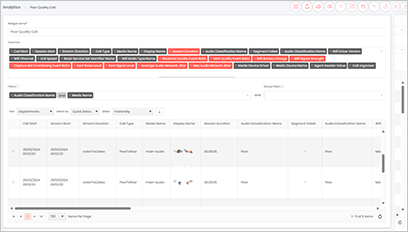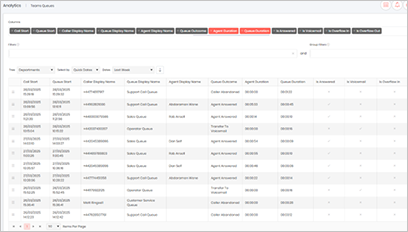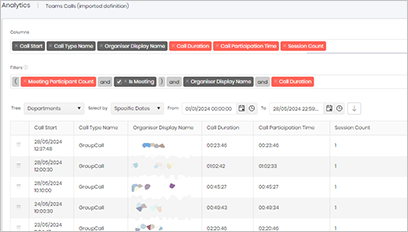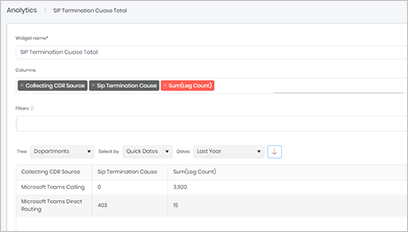Microsoft Teams widgets – Calls going through the Auto Attendants
Definition
This widget will show you a summary of the calls going into Auto-Attendants by hour. This will not show where the caller went to once they left the Auto-Attendant as that information is not available from Microsoft.
Output list
- Hour Bin
- Caller Endpoint Name
- Sum of the Session Count
- Average of the Session Duration
- Total of the Session Duration
Sample output
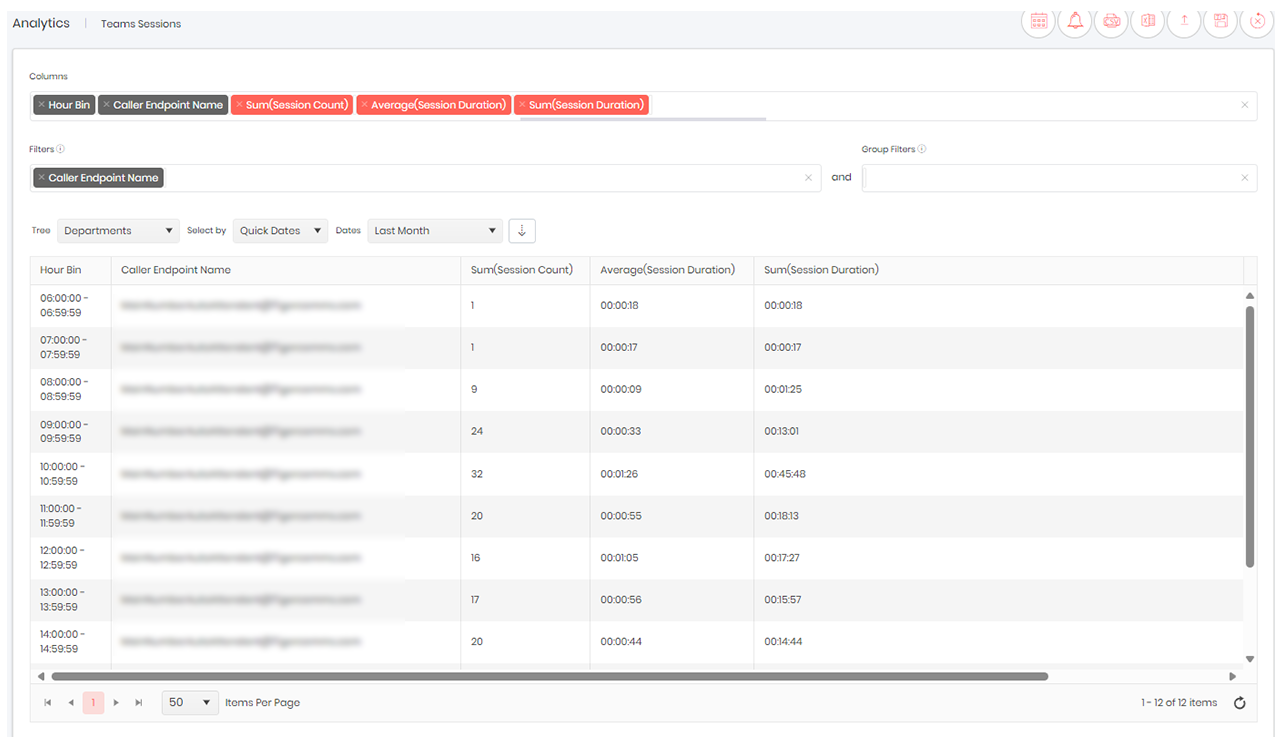
Widget text
{"ViewGuid":"68d758c3-b42e-48b4-a494-93cfe42574e8","Definition":{"ColumnAggregates":[{"ColumnId":"HourBin","IsNew":true,"Type":-2,"Alias":"HourBin_4cce69115c5c24bb","Label":"HourBin"},{"ColumnId":"callerEndpoint_EndPointName","IsNew":true,"Type":-2,"Alias":"callerEndpoint_EndPointName_c9a6901fd96a85fa","Label":"CallerEndpointName"},{"ColumnId":"SessionCount","IsNew":true,"Type":-1,"AggregateType":"Sum","Alias":"SessionCount_c34fe0904d9734f5","Label":"Sum(SessionCount)"},{"ColumnId":"SessionDurationMilliseconds","IsNew":true,"Type":-1,"AggregateType":"Average","Alias":"SessionDurationMilliseconds_d7908c0fc3147785","Label":"Average(SessionDuration)"},{"ColumnId":"SessionDurationMilliseconds","IsNew":true,"Type":-1,"AggregateType":"Sum","Alias":"SessionDurationMilliseconds_d0616a107081adf","Label":"Sum(SessionDuration)"}],"PreFilters":[{"ColumnId":"callerEndpoint_EndPointName","FilterColumnAlias":null,"IsNew":true,"Operator":"Contains","Value":"AutoAttendant","Type":0,"Alias":"callerEndpoint_EndPointName_901bc275d8987690","Label":"CallerEndpointName"}],"PreGroupFilters":[],"Parameters":{"SelectedTreeId":"1","DateSelectionMethod":"UseQuickDates","QuickDate":{"Type":"8","FromLocal":"01/07/2024 00:00:00","ToLocal":"31/07/2024 23:59:59"}},"GridSettings":"{\"columns\":[{\"index\":0,\"field\":\"HourBin_4cce69115c5c24bb\",\"width\":97.9931,\"hidden\":false},{\"index\":1,\"field\":\"callerEndpoint_EndPointName_c9a6901fd96a85fa\",\"width\":1336.92111,\"hidden\":false},{\"index\":2,\"field\":\"SessionCount_c34fe0904d9734f5\",\"width\":157.99311,\"hidden\":false},{\"index\":3,\"field\":\"SessionDurationMilliseconds_d7908c0fc3147785\",\"width\":200.00710999999998,\"hidden\":false},{\"index\":4,\"field\":\"SessionDurationMilliseconds_1d0616a107081adf\",\"width\":854.3641100000001,\"hidden\":false}],\"sortField\":null,\"sortDir\":null,\"pageSize\":50}"},"DefinitionVersion":1}Modifications
This template is looking at hour bins. If you run this over a period of more than a day, ie a week, then the hour bins will show an accumulation of that same hour every day. If you wish to change this to half hourly or quarter hour bins, delete the hour bin box in the columns list and add the appropriate bin for your requirements.
This template has a filter of “auto attendant” in the Caller Endpoint Name. If your Auto Attendant names use say, AA, then please click on the box and change the text.
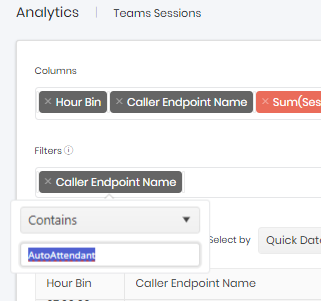
Don’t forget to click on “Retrieve Data” whenever you make changes to the filtering.