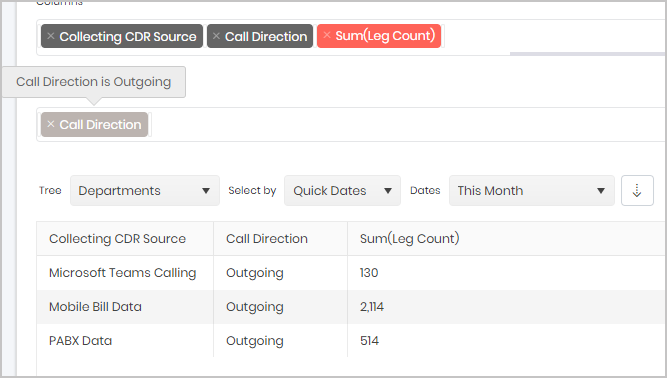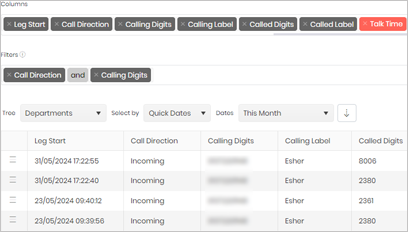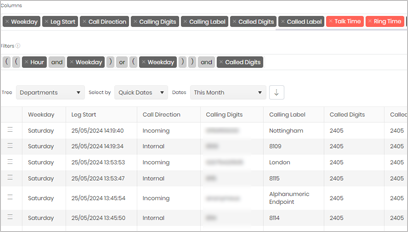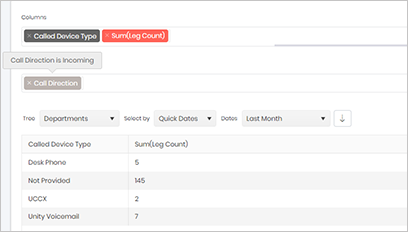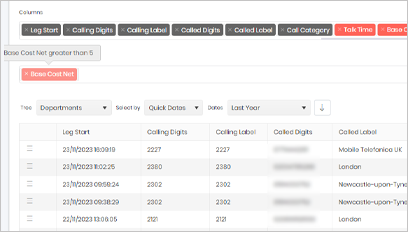Telephony widgets – CDR Source Leg Count
Definition
The CDR Source Leg Count will summarise the number of legs on each cdr source on your system over the period selected.
Output list
- Collecting CDR Source
- Sum of Leg Count
Sample output
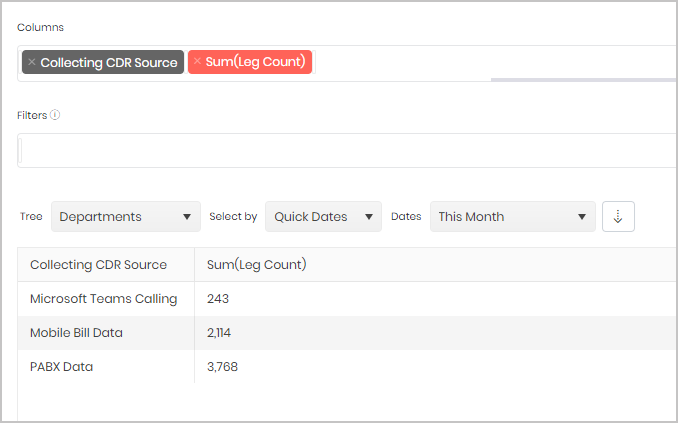
Widget text
{"ViewGuid":"86c3d71b-0b81-45ad-8eef-2ce931e9e32e","Definition":{"ColumnAggregates":[{"ColumnId":"CollectingCdrSourceName","IsNew":true,"Type":-2,"Alias":"CollectingCdrSourceName_aa2bbe05e7f1d193","Label":"Collecting CDR Source"},{"ColumnId":"LegCount","IsNew":true,"Type":-1,"AggregateType":"Sum","Alias":"LegCount_6dcb712211b2023f","Label":"Sum(Leg Count)"}],"PreFilters":[],"PreGroupFilters":[],"Parameters":{"SelectedTreeId":"1","DateSelectionMethod":"UseQuickDates","QuickDate":{"Type":"5","FromLocal":"01/05/2024 00:00:00","ToLocal":"31/05/2024 23:59:59"}},"GridSettings":"{\"columns\":[{\"index\":0,\"field\":\"CollectingCdrSourceName_aa2bbe05e7f1d193\",\"width\":176,\"hidden\":false},{\"index\":1,\"field\":\"LegCount_6dcb712211b2023f\",\"width\":1054,\"hidden\":false}],\"sortDir\":\"Asc\",\"sortField\":null,\"pageSize\":50}"},"DefinitionVersion":1}Modifications
Once you have imported the widget template, you will be able to edit any of the boxes in the filter area to be more applicable to your requirement or add columns for more granular information.
Break the information down by day – add the date column
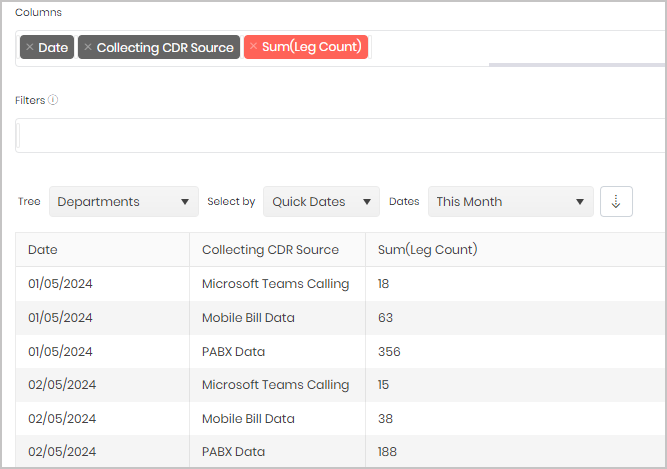
Break the information down by hour – add the Hour Bin column. Note if you add the hour bin in this way, it will give you the total stats for all days within the period for that Hour Bin
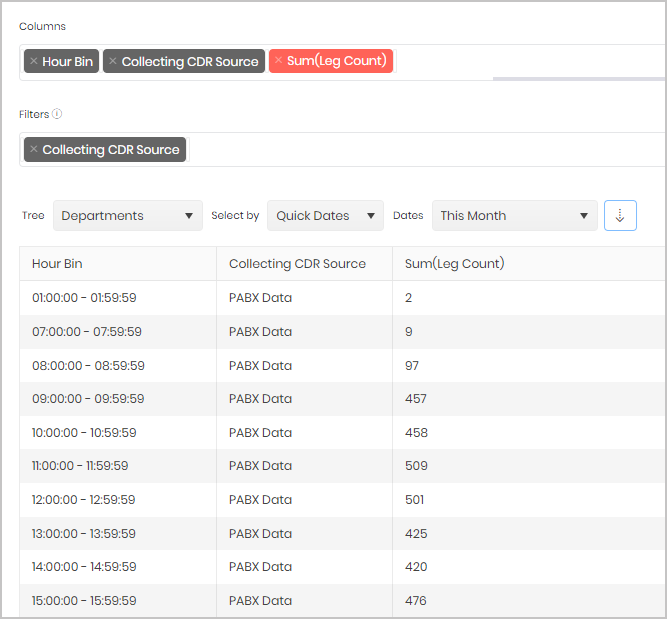
In this example, we have also added the Collecting CDR Source filter so we can just pick one CDR Source.
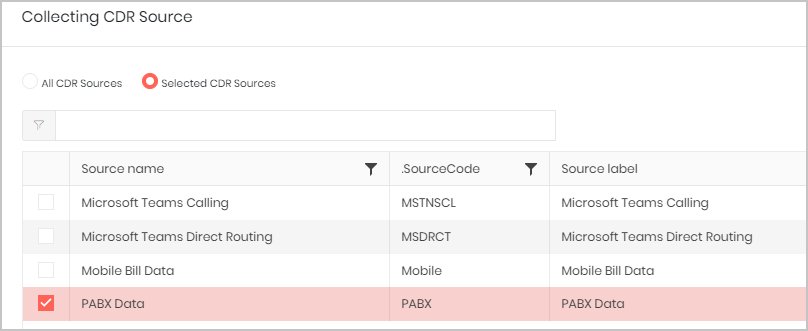
Break the information down by day and hour – add both boxes to the Columns section.
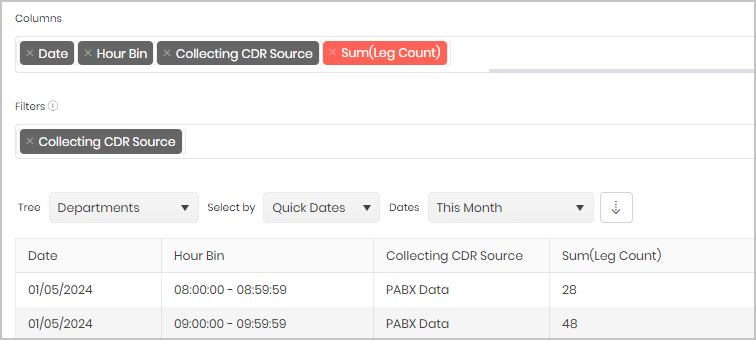
Break the information down by Call Direction – add the Call Direction box to the Columns section.
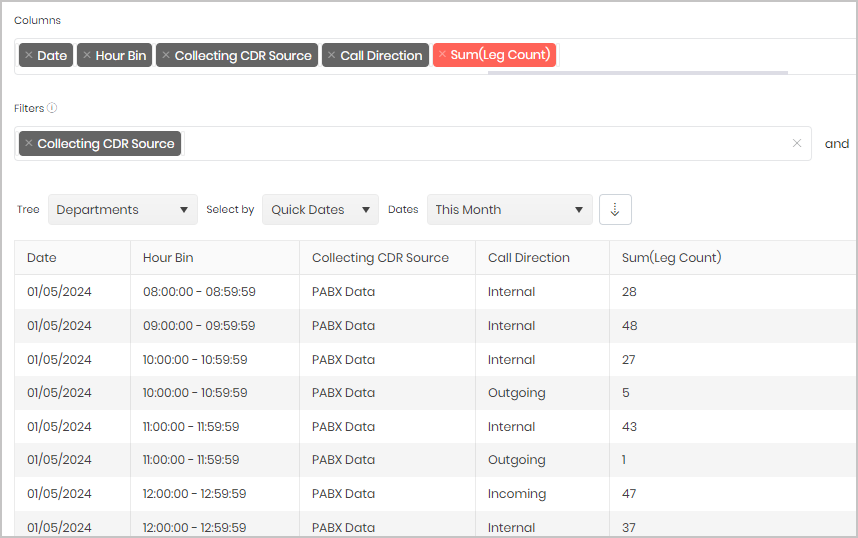
Filter the information by Outgoing Calls only – add the Call Direction box to the Filters and select outgoing.