Tiger Telephony widgets
A widget is a customisable Analytical view that includes a predefined set of columns and filters, allowing users to import, save, modify, and display relevant data on the screen.
Inbound External Calling Digits
Out of Hours to a Specific Set of Called Digits
Summary of Called Device Types (incoming)
Summary of Called Device Types (outgoing)
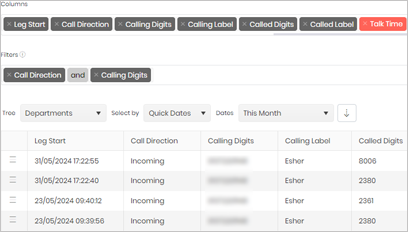
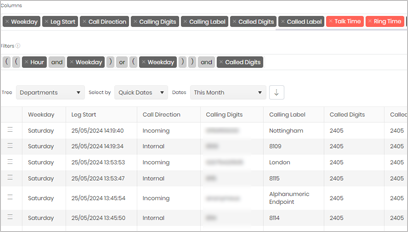
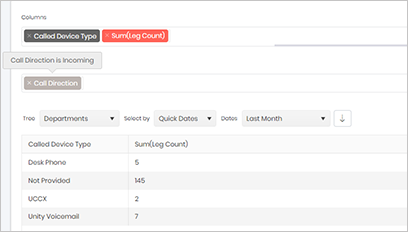
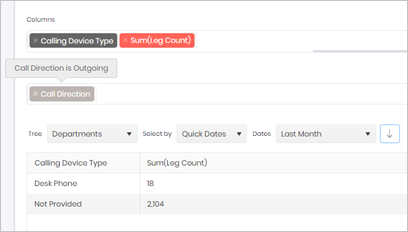
This Inbound External Calling Digits widget will allow you to search for a specific set of calling digits, (one or many) from an external caller. It will show where the call went in the business and the outcome of the call.
The Out of Hours widget outputs calls going to a specific extension either outside 8 – 18:00 weekdays or all-day Saturday and Sunday. The example is set at Called Digits of ‘2405’.
The Called Device Type widget will show the Called Device Types and the sum of the leg count for the period selected.
The Calling Device Type widget will show the Calling Device Types and the sum of the leg count for the period selected.
CDR Source Leg Count
Individual High Cost Calls
Outbound International Calls
Inbound Calls to Hunt Groups
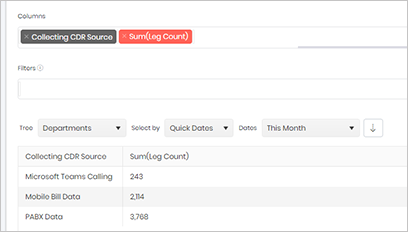
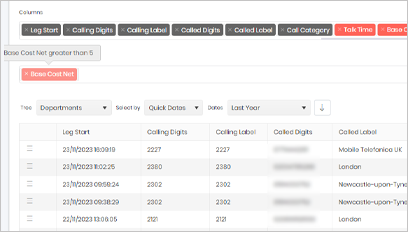
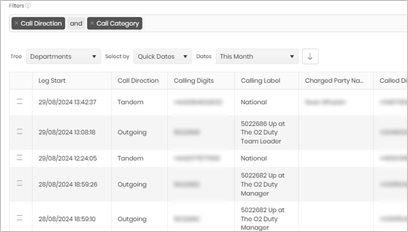
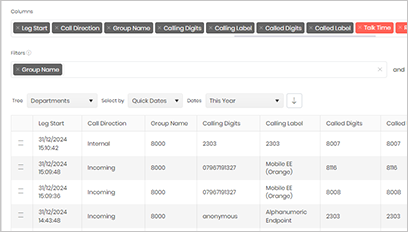
The CDR Source Leg Count will summarise the number of legs on each cdr source on your system over the period selected.
The Individual High Cost Calls widget will list any individual calls that have a total cost of more than the cost set in the filter. In this example it is set to £5.00
This widget will allow you to search for calls made to International numbers.
This widget will allow you to search for incoming calls that have come into the business via a Hunt Group.
Emergency Calls
Average Incoming Ring Time by Department
Time of Day Breakdown
Outgoing Total Minutes per category
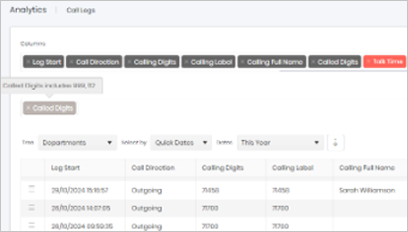
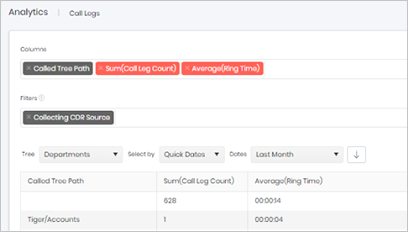
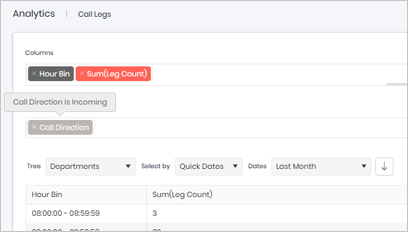
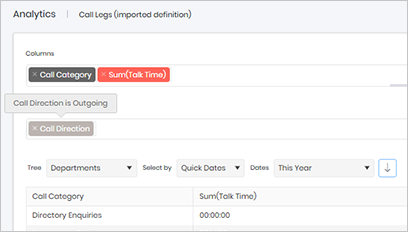
The Emergency Calls widget will list any individual calls where the dialled digits is either 999 or 112.
The Incoming Ring Time by Department widget will show a list of all departments in the directory tree with a sum of all calls inbound to that department and the average ring time for those calls.
The Time of Day breakdown widget will show a summary of leg counts during the set of time bins, these can be hour bins, half hour bins, quarter hour bins or minute bins.
The Outgoing Total Minutes widget will show a summary of minutes per call category, i.e. National, Mobile etc